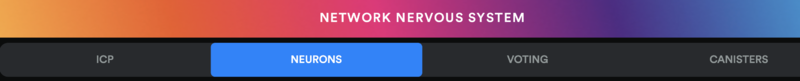How-To: Set your neuron to follow another neuron
From Internet Computer Wiki
Revision as of 01:08, 18 February 2022 by Diego.prats (talk | contribs) (→3.CLick on "follow neurons")
This article shows users how to set their neurons to follow by using the NNS Frontend dapp.
Navigate to the neurons tab and select the neuron you wish from whom you wish to set to follow other neurons.