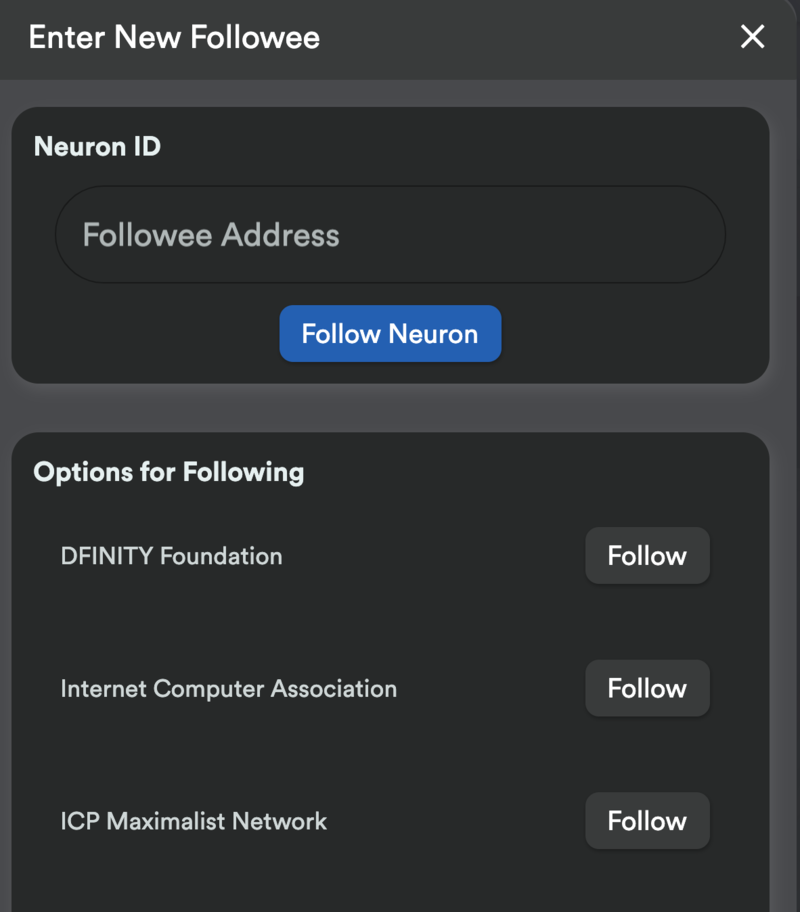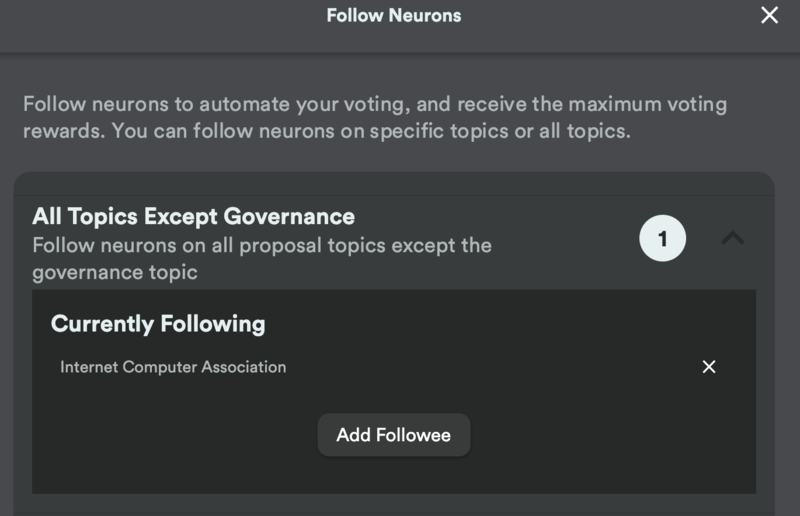Difference between revisions of "How-To: Set your neuron to follow another neuron"
From Internet Computer Wiki
Diego.prats (talk | contribs) |
Diego.prats (talk | contribs) |
||
| Line 30: | Line 30: | ||
==See also== | ==See also== | ||
* See more info about [https://support.dfinity.org/hc/en-us/sections/8730553238932-Staking Staking Support] | * See more info about [https://support.dfinity.org/hc/en-us/sections/8730553238932-Staking Staking Support] | ||
| − | * [[ | + | * [[Maximizing_Voting]] |
Revision as of 17:50, 12 January 2024
This article shows users how to set their neurons to follow by using the NNS Frontend dapp.
Navigate to the neurons tab and select the neuron you wish from whom you wish to set to follow other neurons.
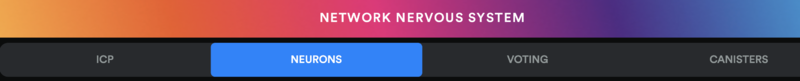
2. Select neuron
Within your selected neuron, scroll to the section on FOLLOWING
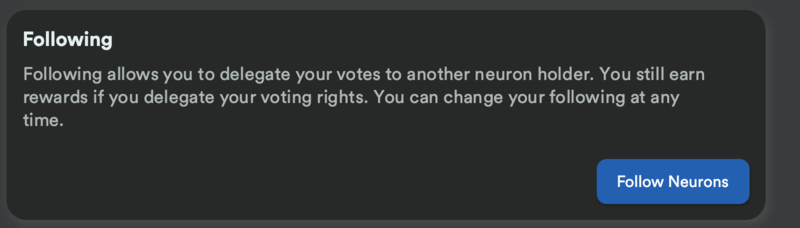
3.Select "follow neurons"
4.Select a topic to follow
In this case, select "All topics except governance"
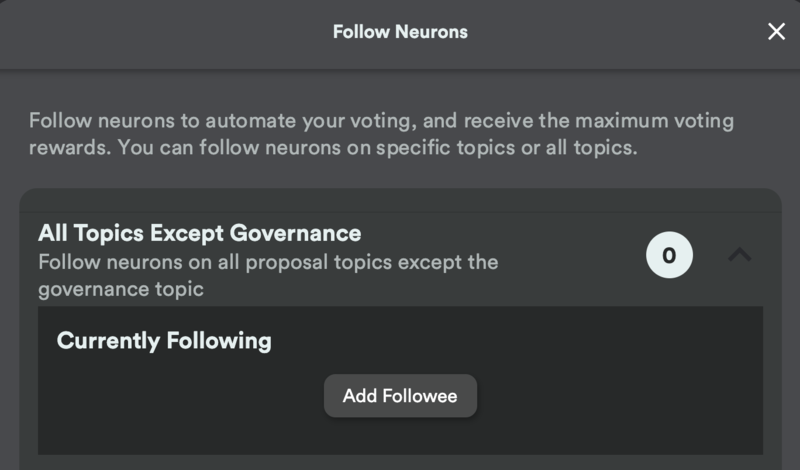
5.Select "Add followee"
6.Choose a default neuron or input a neuron id manually
7. You are done
See also
- See more info about Staking Support
- Maximizing_Voting