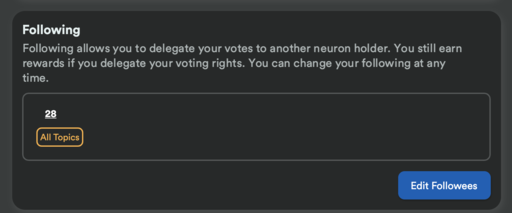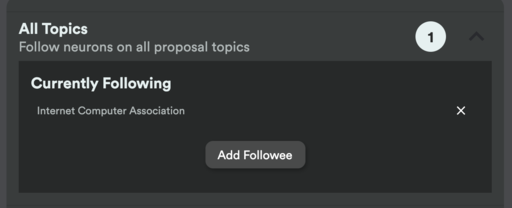Difference between revisions of "Editing following for neurons"
From Internet Computer Wiki
Diego.prats (talk | contribs) |
Diego.prats (talk | contribs) |
||
| Line 16: | Line 16: | ||
[[File:add-followee.png|512px|add-followee]] | [[File:add-followee.png|512px|add-followee]] | ||
| + | |||
| + | ==See Also== | ||
| + | * [[Managing ICP holdings]] | ||
| + | * [[ICP custody options]] | ||
| + | * [[ICP staking with NNS frontend dapp]] | ||
Revision as of 23:44, 7 January 2022
Any neuron can follow any neuron.
For neuron A (which you control) to follow neuron B, neuron A must be controlled by the NNS Frontend dapp or have the NNS frontend dapp added as a hotkey.
Select Neuron
Navigate to neuron A in the NNS Frontend dapp.
Click edit followees
Select a topic
Once you select a topic, you can add the neuron B's neuron ID.